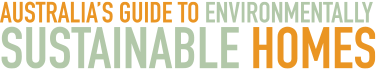Connected home
Key points
- In the connected home, ‘smart’ or ‘connected’ home devices can be controlled automatically and remotely through your home internet or smart phone. This can save energy and money, help to reduce impacts on the electricity grid and make life easier.
- The main devices you can connect are your heating and cooling system, hot water system, lighting and appliances, but there are many other options.
- A wide variety of home automation options are available, from simple ‘plug and play’ connected devices to ‘whole-of-home’ systems that require professional design and installation.
- Increasingly popular voice-activated ‘virtual assistants’ can link with connected devices to automate many aspects of your home.
- Smart meters, together with in-home displays and connected devices, can provide monitoring and data analytics to help optimise energy use and identify faults or inefficient equipment.
- Demand response programs allow electricity utilities to manage connected devices to reduce peak demand on the grid. Householders benefit through reduced costs or financial incentives.
Understanding connectivity and your energy use
A connected home is one in which appliances and equipment can be controlled automatically and remotely. Typically using your home internet connection, ‘smart’ or ‘connected’ home devices can communicate with each other, or with cloud services, to automate many features of the home. This can save energy and money, help to reduce impacts on the electricity grid, or make your life easier. Smart or connected devices can provide monitoring and data analytics to give you advice you can act on to optimise energy use and identify faulty or inefficient equipment.
Utility smart meters, monitoring systems, sensors, communication networks and third-party service providers can be used to provide a range of management solutions. Smart energy systems can benchmark and optimise energy supply and demand, and greenhouse gas emissions. They can be used to identify and address emerging faults, and coordinate energy inputs from multiple sources, including the grid, solar photovoltaic (PV) panels, energy storage, back-up generation, and even electric vehicles.

Metering and information
Traditional electricity meters
The traditional electricity meter, or accumulation meter, only records the amount of electricity that has passed through it since it was first installed or last reset by the utility. All you can tell about your electricity use with an accumulation meter is how much energy you have used since a reading was last taken.
Electricity billing is based on the differences between successive readings. Traditionally, meter readers went from house to house every 2 or 3 months, to record the numbers on each meter’s registers. Most gas and water meters are still read this way, as are the many remaining old-style accumulation electricity meters.
A house with an off-peak water heater usually has 2 accumulation meters — one for the water heater and one for everything else.

Basic digital electricity meters, also called interval meters, measure energy electronically. They can record energy use at half-hourly intervals, usually have a digital display, and can download the data to the meter reader via an electronic or optical interface. The main difference from the accumulation meter is that they can support ‘time of use’ tariffs, under which the customer pays different rates for electricity used at different times. While they are digital, these meters are not generally considered ‘smart’.

Smart meters
Smart meters, also called advanced metering infrastructure (AMI), offer capabilities and services that accumulation meters and interval meters do not. While these capabilities are not always enabled by energy utilities, smart meters can:
- provide real-time data to the householder on how much electricity they are consuming, accessed via a web portal or an ‘in-home display’
- enable the option of flexible electricity pricing tariffs
- transmit energy use data to the utility, so that meter readers are no longer required
- receive and carry out commands, such as disconnecting the supply when customers move out
- monitor the supply for faults and automatically advise the utility in case of problems.
- act as a ‘gateway’ or point of communications to the home for important information, such as changes in price or notification of emergencies
- act as a 2-way interface with the customer’s appliances via a ‘home energy network’.
How these capabilities are used by electricity suppliers and their customers varies, and is likely to change over time. In Australia, different states and electricity utilities have different policies on smart meters. Some are committed to replacing old meters with smart meters over a predetermined timeframe, either in all homes or just new buildings, or where meters need to be replaced. Others are continuing to install less-advanced digital meters.

A smart meter has a digital two-way communication system that records real-time data on when and how much electricity you use.
Photo: Quentin Jones/DPIE
Tip
If your utility provider offers to change your metering from a traditional to a smart meter, consider whether a particular package of tariff and metering options is right for you. Several comparison websites can help you do this for example, Energy Made Easy.
Sub-metering
Sub-metering devices connect to the circuit board in your home to better understand energy consumption. This information can be transmitted wirelessly to an in-home display unit, made available online or via smart phone, or sent directly to an automation controller.
This type of monitoring can be used to support real-time feedback on energy use, dynamic benchmarking that takes into account factors such as weather and occupancy, diagnosis of emerging faults, user feedback, management of on-site energy production and storage, and active interaction with the grid through demand response and time-of-use pricing.
Some devices can be configured to measure the renewable energy generated by a photovoltaic system or wind generator, and to show how much electricity has been exported to the grid, and how much has been consumed on site.
In-home energy displays
In-home displays (IHDs) are devices that give a visual indication of how much energy the home is using and what it is costing at any given time, using data transmitted from a smart meter or submeter. Most of us never go near our electricity meters, so we cannot easily see how quickly the registers or the numbers on the display are changing. Even if you could, it would still be difficult to work out how much electricity you are using, how much it is costing, and whether it is more or less than it was an hour, a week, or a year ago. If your home is on a time-of-use tariff, the display will help you to know exactly when one price period ends and the next one starts, which can be hard to remember.
IHDs can bring all this information inside your home, or onto your computer and smart phone, in a form that is easy to understand. The simplest IHDs indicate with coloured lights or symbols, whether you are in a high, medium or low price period, to help you decide whether to run high-load appliances such as vacuum cleaners. An IHD of this type needs to know only the clock time and time-of-use tariff schedule, which can be pre-programmed.

More complex IHDs can tell you:
- the total power the house is using at any given time, usually in kilowatts (kW). You can use this information to understand where the energy is being used at any given time by observing the impact of switching appliances off and on one at a time. This can help you to understand which appliances to avoid using during high price periods. Some customers may be on a form of contract that limits the maximum load in kW, so it is especially important for them to stay within a limit
- the tariff at the present time, usually in cents per kWh
- the amount of energy used over a given time period (in kWh). For example, for the past hour, past day or past month, or since the meter was last read
- the total electricity cost over that period, taking into account how much electricity you may have used at low, medium and high price periods
- the energy use over a selected period compared with a similar period a day, month or year ago.
For this level of information, the IHD needs to be connected to the meter or sense the current flowing through the mains supply. The meter or sensor usually transmits this information to the IHD using a low-power wireless link. If the IHD is programmed with tariff details, it can calculate and display what you need to know.
Some more sophisticated IHDs can receive real-time information from the electricity supplier, including automatic updates of tariff prices and conditions, or messages about network issues. For example, some customers may wish to know if there is a high availability of wind generation in the network so they can use energy when the greenhouse gas emissions of the supply is low. Some suppliers are also trying out ‘critical peak’ pricing in which customers get advance notice of expected peak load events, usually when the weather bureau forecasts very hot or very cold days. Here the customer is rewarded for turning down or turning off appliances. Services such as these need real-time communication between the electricity supplier and the IHD through a smart meter or the internet.
Controlling your energy use
The best way to achieve an energy-efficient home is to have an energy-efficient building envelope (refer to Passive design) and use energy-efficient technologies for heating and cooling (if required), hot water, lighting, and appliances. Home connectivity can then be used to further increase these efficiencies.
Connected devices
Connected devices can be used for controlling almost any type of internet-enabled equipment. The most relevant for energy are used for:
- heating and cooling
- hot water
- lighting
- appliances.
Once connected, equipment can be switched on or off, settings can be adjusted up or down, and schedules can be set. Appliances can be set manually using controls on the hardware itself, using dedicated controls, or controlled remotely using a smart phone and an app, voice controlled via a virtual assistant, or be set for automatic response caused by changes in the environment.
Connected home devices typically require a reliable wi-fi (wireless) network and a compatible control device (such as a smart phone) to operate them. Multiple devices can be connected and controlled (usually via a smart phone app but sensors are also available). Settings can be saved and integrated with other smart home devices.
Most products are ‘plug and play’ and can be set up by anyone who is computer literate. Some smart lighting may require additional hardware, sometimes known as a ‘wireless bridge’ or ‘wi-fi extender’, to make them work or to realise full functionality. It is important to check that the smart lighting products you choose are compatible with the control devices and wi-fi router you are using. There can also be some limitations for the number of smart devices that can be connected to a single wireless network. In some cases, the router settings may need to be adjusted.
Standby power associated with keeping equipment connected may affect energy and cost savings. However, these devices generally use less energy than the energy savings they can achieve. Data security and privacy are also a consideration, as are effective consumer protection mechanisms.

Photo: Getty Images
Heating and cooling control
Heating and cooling are responsible for 40% of energy use in the average Australian home. Smart-enabled heaters, air-conditioners, and smart controls (for example, smart thermostats or wi-fi controllers) can help to ensure heating and cooling equipment is used only when and where it is needed.
Smart-enabled heating and cooling equipment can also come with additional features such as remote diagnostics (for identifying faults before they happen), or be ‘DRED-enabled’. DRED stands for ‘demand response enabling device’ and this functionality lets electricity utilities directly receive signals to activate equipment in their customers’ homes and businesses (refer to Demand response below for more information).
Smart thermostats
Smart thermostats are a popular example of smart heating and cooling control. Like a normal thermostat, they can be used to control your heating or air-conditioning but they do this through a wi-fi connection. Some smart thermostats can be self-installed, but the ease of this can vary between products. Check compatibility, and that service support is offered locally, before you purchase.
Functionality of smart thermostats may include:
- remote control and setting schedules via smart phone
- learning and adjusting for occupancy and preferred temperature settings
- zonal control with multiple thermostats to set different temperatures in different parts of the house
- humidity sensing
- compensating for outside temperature.

Photo: Scott Dwyer
Creating a heating and cooling schedule
Scheduling features of smart heating and cooling controls can be used to maintain a comfortable temperature in your home, while realising energy savings.
In creating a schedule, analyse your existing heating and cooling needs. Consider which rooms or parts of your home need to be heated or cooled, when, and to what temperature. For example, bedrooms may only need to be heated or cooled at night and in the early morning when they are occupied, and not to the same temperature as living areas. Rarely used areas such as laundries may not need heating or cooling at all. Try to factor in how the temperature of the house changes naturally through the day from increased or decreased occupancy and solar gains.
Controls can also be used to improve passive solar heating and passive cooling through the control of blinds, awnings, windows, vents and fans.
Hot water control
Connected hot water systems can be controlled by switching on and off as required (for example, off when going on holidays, on again just before your return). Heat pump and electric-boosted solar hot water systems can be programmed to heat when on-site solar photovoltaic systems are likely to be producing electricity, or to work when local energy tariffs are at their lowest.
Solar hot water systems can be controlled so they do not require the use of an auxiliary booster during summer months, and the controller overridden during periods of poor solar gain in summer or when demand increases (for example, within a family home at Christmas). Be aware that Legionella bacteria can grow in warm water that is not heated to a high enough temperature, (refer to Hot water systems for more information).
Lighting control
Lights can be controlled remotely or automatically as part of connected lighting that may use motion sensors, timers, or more elaborate centralised systems. Such control systems can help lighting operate only when needed. Motion-sensing features are useful for switching on external lights when needed, or to provide lighting when entering the home.
A variety of smart lighting products is available. These products can be automated, controlled remotely, dimmed, and have their colour changed. Some smart lighting products require additional hardware to make them work or realise their full functionality. Most need to be left in standby mode to remain controllable, so they will use electricity even when they appear switched off via the app or remote.

Photo: Scott Dwyer
Appliances and equipment control
With more appliance manufacturers bringing products to market with some form of connectivity, there appears to be few limitations on which home appliances can be made smart. Smart plugs are available that can also make conventional devices smart and controllable with a smart phone.
Connected or ‘smart’ appliances may include any appliance or machinery in the home where the operation is controlled through its electricity supply, for example:
- fridge
- hot water system
- appliances
- home entertainment, home office, and other electronic equipment
- lighting
- heating and cooling systems
- powered window blinds, shutters and awnings
- powered vents and window openings
- ovens
- water pumps, pool pumps
- garage doors
- security systems.
Connected fridges are a well-known example. Features range from simply being able to remotely change the temperature with your smart phone, to those positioned more as a central ‘smart home’ hub. These more elaborate versions can have integrated screens on the door and cameras inside to show you the contents of your fridge while out shopping or at home without you needing to open the door. The screen can also function as a TV and an internet portal for the kitchen, through which the user (or the fridge’s own software) could place grocery orders.
Home automation
Home automation means that various control systems are brought together to allow you to control and program many aspects of your home’s operation. Home automation may be as simple as a virtual assistant, or may involve an overall control system.
Virtual assistants
Virtual assistants integrated into smart speakers have become hugely popular and for many are the first step towards having a smart home. Voice activated, they can link with a variety of connected home devices and be used to automate many aspects of the home.
As with other smart devices, you should check power consumption and compatibility with any other smart devices (digital applications and hardware) you have already, including your smart phone and wi-fi network.
There have been instances of virtual assistants recording and sending conversations, potentially breaching privacy. There has been growing concern with providers seeking to alleviate concerns through software updates to avoid such issues.

Photo: Getty Images
Automation systems
A wide variety of automation systems are available, from the ‘plug and play’ connected devices previously mentioned, to ‘open source’ home automation tools, to those that require a professional to design and install. For more complex solutions, complete packages from manufacturers offer the hardware and software for central and remote control. Wireless systems are more suited for installation in existing houses, as they do not require a control wire to be used for each switch or sensor. Some systems use the power cabling to send the control signals.

The energy consumption of home automation systems does add to stand-by power load. In wired systems, the sensors, switches, and measurement units are often powered centrally. These systems have only 1 or 2 power supplies providing power to all the units in the system. A wireless system has a separate electricity supply for each unit, however, the electricity consumption can be very low, depending on the manufacturer. A home automation system’s energy consumption is typically in the range of 20 to 100W. Check the energy consumption of home automation systems before you buy and ask your installer or supplier to calculate its consumption.
Many other stand-by electricity loads in a home automation system may not seem obvious, including the electricity use by the audio equipment or security systems. Their stand-by electricity loads can be substantial. For example, a multi-room audio amplifier may consume 50 to 100W. Carefully consider the design of the system and the components to minimise electricity use.
Demand response
Electricity utilities are looking at ways of providing signals to customers to reduce their electricity use at times of peak demand. This would reduce pressure on the grid and help keep electricity supply stable. This is known as ‘demand response’ and householders may be offered price incentives or other benefits to participate in demand response programs. A smart meter is required to participate in these programs.
Demand response usually applies to appliances that contribute most to peak demand on the electricity system, including those that can store heat or electricity for later use:
- electric, heat pump, and solar–electric water heaters
- air-conditioners, a main cause of summer peaks in most parts of Australia
- swimming pool pumps, which tend to be on during summer peaks
- controllers for electric vehicles and other electricity storage devices.
Demand response can be fully automated with equipment responding to remote signals to react when required. Alternatively, the customer may schedule control events, or take action manually when they receive a message (text or email) from the utility company or other program provider.
To work automatically, the program provider sends a signal to alter its operations to electrical equipment such as air-conditioners (heating and cooling), smart controls, pool pumps, electric water heaters, electric vehicle chargers, electricity storage (batteries) and possibly, PV systems, through grid interactive inverters.
For equipment to be capable of demand response, it must be specially enabled and comply with Australian Standard AS/NZS 4755. It must also be connected by wiring to a suitable control and communications device, known as a demand response enabling device (DRED). A DRED can be built into the equipment, or it can be a stand-alone product. It can be activated by a signal directly through a smart meter, or through a smart home system.
If a house has particular high priority or critical uses that must be maintained such as medical equipment, a dedicated circuit can be set aside with its own circuit breaker on the switchboard to give assurance that there is no chance of accidentally shutting down its use.
Consumers who allow energy providers to manage their loads, if only for a few hours each year, should expect to see some financial benefit from allowing appliances to respond to signals and grid conditions. On a time-of-use electricity tariff, the benefit would be realised as savings from minimising appliance use during high price periods. Alternatively, some utilities may offer cash incentives for customers to buy and connect smart appliances.
References and additional reading
- Renew Australia.
- ARENA (2017). What is demand response?
- Choice, How to create your own smart home: the basics.
- Custom Electronic Design and Installation Association.
- EnergyConsult (2015) Residential Energy Baseline Study: Australia 2000-2030.
- Energy Consumers Australia.
- Open Source, 6 open source home automation tools.
- Pears A and Moore T (2019). Decarbonising household energy use: the smart meter and beyond, In Newton P, Prasad D, Sproul A and White (eds), Decarbonising the built environment, Palgrave Macmillan, RMIT University, Melbourne.
- Public Interest Advocacy Centre, Energy and water.
Learn more
- Find out more about lighting options to save energy in Lighting.
- Explore Heating and cooling to find out how you can reduce your heating and cooling needs and get the system to best suit you.
- Read Designing your home to discover what to think about to make sure your new home is comfortable and energy-efficient.
Authors
Original authors: Paul Ryan, Murray Pavia, George Wilkenfield 2013.
Updated: Scott Dwyer, Kerryn Wilmot 2020